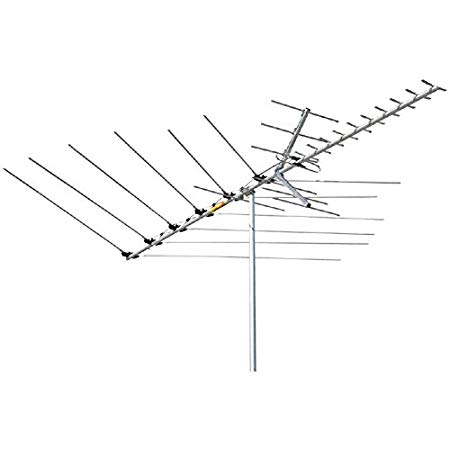KYOCERA S-9100DN manuals
Owner’s manuals and user’s guides for Copiers KYOCERA S-9100DN.
We providing 1 pdf manuals KYOCERA S-9100DN for download free by document types: User Manual

Table of contents
CONTENTS
6
1.6 Keys
19
2.2.3 e-MPS
27
(default)
46
FS-9500DN
68
2.4 Hard Disk
103
2.5 Memory Card
103
Glossary
106
Kyocera
112
Contents
113
(DF-70/DF-71)
118
Language
122
3.6 e-MPS
132
More products and manuals for Copiers KYOCERA
| Models | Document Type |
|---|---|
| KM-1820 |
User Manual
 Kyocera KM-1820 User's Manual,
1 pages
Kyocera KM-1820 User's Manual,
1 pages
|
| KM-C830D |
User Manual
 Kyocera KM-C830D User's Manual,
161 pages
Kyocera KM-C830D User's Manual,
161 pages
|
| All Pinters |
User Manual
 Kyocera All Pinters User's Manual,
58 pages
Kyocera All Pinters User's Manual,
58 pages
|
| 1500 |
User Manual
 Kyocera 1500 User's Manual,
92 pages
Kyocera 1500 User's Manual,
92 pages
|
| KM-1820 |
User Manual
 Kyocera KM-1820 User's Manual,
147 pages
Kyocera KM-1820 User's Manual,
147 pages
|
| FS 9530DN |
User Manual
 Kyocera FS 9530DN User's Manual,
172 pages
Kyocera FS 9530DN User's Manual,
172 pages
|
| FS-C5030N FS-C5020N |
User Manual
 Kyocera FS-C5030N FS-C5020N User's Manual,
51 pages
Kyocera FS-C5030N FS-C5020N User's Manual,
51 pages
|
| KM-4050 |
User Manual
 Kyocera KM-4050 User's Manual,
1 pages
Kyocera KM-4050 User's Manual,
1 pages
|
| FS-680 |
User Manual
 Kyocera FS-680 User's Manual,
141 pages
Kyocera FS-680 User's Manual,
141 pages
|
| FS-3820N |
User Manual
 Kyocera FS-3820N User's Manual,
227 pages
Kyocera FS-3820N User's Manual,
227 pages
|
| KM-1810 |
Datasheet
 KYOCERA KM-1810 18 ppm A4 low volume copier / printer,
4 pages
KYOCERA KM-1810 18 ppm A4 low volume copier / printer,
4 pages
|
| CUA 25307 |
User Manual
 Kyocera CUA 25307 User Manual,
87 pages
Kyocera CUA 25307 User Manual,
87 pages
|
| KM-C2525E |
User Manual
 Kyocera KM-C2525E User's Manual,
168 pages
Kyocera KM-C2525E User's Manual,
168 pages
|
| KM-2540 |
User Manual
 Kyocera KM-2540 User's Manual,
119 pages
Kyocera KM-2540 User's Manual,
119 pages
|