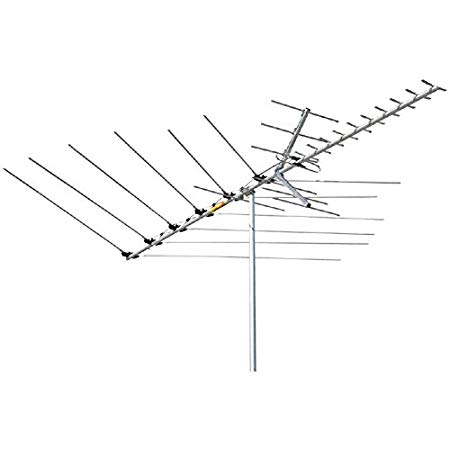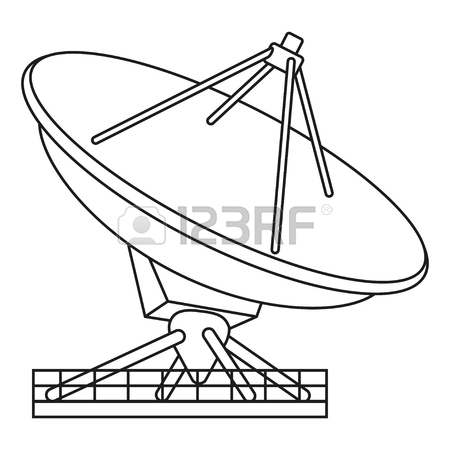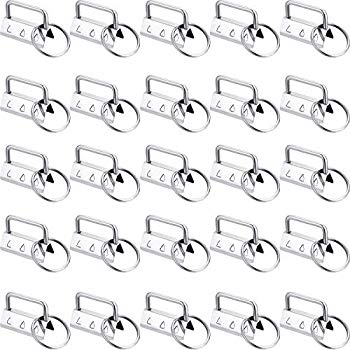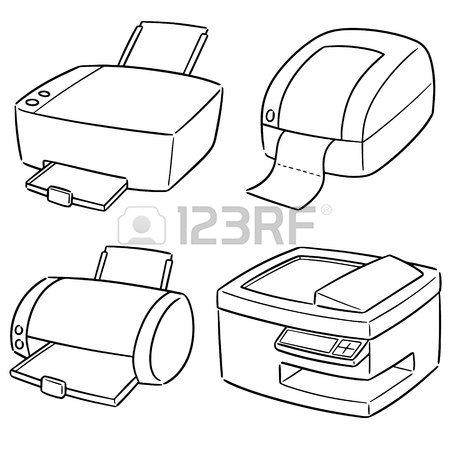KYOCERA ECOSYS M2540dn manuals
Owner’s manuals and user’s guides for Multifunction Devices KYOCERA ECOSYS M2540dn.
We providing 1 pdf manuals KYOCERA ECOSYS M2540dn for download free by document types: User Manual

Kyocera : ECOSYS M2540dn User Manual (410 pages)
Brand: Kyocera | Category: Multifunction Devices | Size: 13.43 MB |

Table of contents
Contents
3
Overview
10
Menu Map
22
> Menu Map
23
Information
32
Environment
34
Attached)
54
Power On/Off
58
Help Screen
62
Auto Sleep
75
Quiet Mode
77
Click [Submit]
102
7 Click [Finish]
109
Loading Paper
111
Load paper
114
Paper Stopper
116
Create a folder
119
Share name]
120
Add a port
123
5 Select [Port]
124
In Windows 7
126
In Windows 10
126
Add the name
127
Add the address
127
No. Description
137
(Windows 8.1)
138
Printing from PC
139
Start printing
140
Monitor)
152
Toner Status Tab
153
Alert Tab
154
Available events
155
Item Description
159
Device Overview
160
Deleting Program
170
Basic Operation
172
Canceling Jobs
173
Computer
176
Check the status
177
WSD Scan
182
WSD scan
183
(Multi Sending)
187
Reference
203
Store File
205
Functions
207
Paper Selection
208
Printing
211
Sending/Storing
213
Layout image
215
Original Size
216
Original Image
217
EcoPrint
218
Continuous Scan
218
File Name Entry
219
Color Selection
220
Sharpness
220
Contrast
221
Adjustment)
221
Skip Blank Page
222
Scan Resolution
222
Sending Size
223
File Format
224
Acrobat5.0&Later
227
Subject/Body
228
FTP Encrypted TX
229
File Separation
229
Storing Size
230
Encrypted PDF
230
JPEG/TIFF Print
231
XPS Fit to Page
231
Send Job Status
236
Store Job Status
237
Print Job Log
241
Job Operation
244
(System Menu)
247
System Menu
248
Report Print
251
Admin Rpt Set
252
Result Rpt Set
252
Job Log History
252
System/Network
253
Primary Network
262
I/F Block Set
263
Security Level
263
Op Functions
263
User/Job Account
264
User Property
264
Common Settings
265
Orig./Paper Set
266
Preset Limit
270
Measurement
270
Error Handling
271
Date Setting
271
Timer Setting
272
Login Operation
276
RAM Disk Mode
276
Format SD Card
276
Optional Memory
276
Disp. Status/Log
277
USB KeyboardType
277
Low Toner Alert
277
Show PowerOffMsg
277
EnergySaver Set
278
Document Box
282
Edit Destination
283
Adjust/Maint
284
Job Accounting)
285
ID Card Settings
304
Login/Logout
306
Troubleshooting
336
Reload the paper
361
Open Rear Cover
366
Open Feed Cover
367
Push Rear Cover
368
Processor
370
Push the cover
371
11 Appendix
372
Entering Symbols
381
Special Paper
388
Envelopes
390
Thick Paper
390
Colored Paper
390
Preprinted Paper
391
Recycled Paper
391
Specifications
392
Copy Functions
393
Paper Feeder
395
Glossary
396
2S4KDEN003
410
 Kyocera Taskalfa 3511i Manual del usuario,
623 pages
Kyocera Taskalfa 3511i Manual del usuario,
623 pages
 Kyocera Taskalfa 3511i Manuel d'utilisation,
622 pages
Kyocera Taskalfa 3511i Manuel d'utilisation,
622 pages
 Kyocera Taskalfa 3511i Benutzerhandbuch,
619 pages
Kyocera Taskalfa 3511i Benutzerhandbuch,
619 pages
 Kyocera Taskalfa 3511i User Manual,
610 pages
Kyocera Taskalfa 3511i User Manual,
610 pages
 Kyocera Ecosys m2040dn User Manual,
93 pages
Kyocera Ecosys m2040dn User Manual,
93 pages
 Kyocera Ecosys m2040dn User Manual,
410 pages
Kyocera Ecosys m2040dn User Manual,
410 pages
 Kyocera Ecosys m2040dn Manuel d'utilisation,
421 pages
Kyocera Ecosys m2040dn Manuel d'utilisation,
421 pages
 Инструкция по эксплуатации Kyocera Ecosys m2040dn,
428 pages
Инструкция по эксплуатации Kyocera Ecosys m2040dn,
428 pages