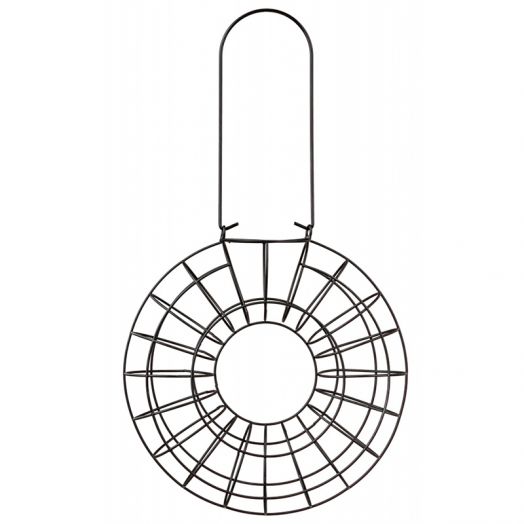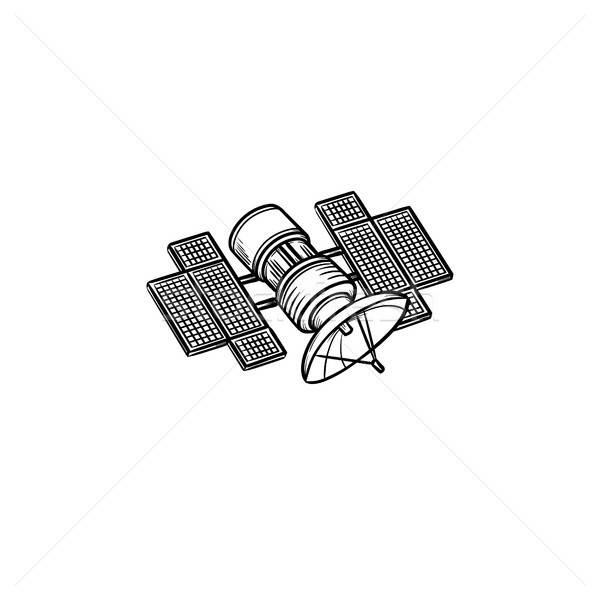KYOCERA Command Center RX manuals
Owner’s manuals and user’s guides for Software KYOCERA Command Center RX.
We providing 1 pdf manuals KYOCERA Command Center RX for download free by document types: User Manual

Kyocera Command Center RX User Manual (118 pages)
Brand: Kyocera | Category: Software | Size: 0.64 MB |

Table of contents
Polling Box
19
Edit Group
22
Delete group
23
Set Timer
31
Date/Time
32
DSM Scan
48
FAX/i-FAX
49
Fax Settings
50
Certificates
90
SNMP Settings
106
Message Board
109
Priority
110
User Guide 107
111
Troubleshooting
115
User Guide 111
115
Rev. 9 2016.6
118
CCRXKDEN09
118