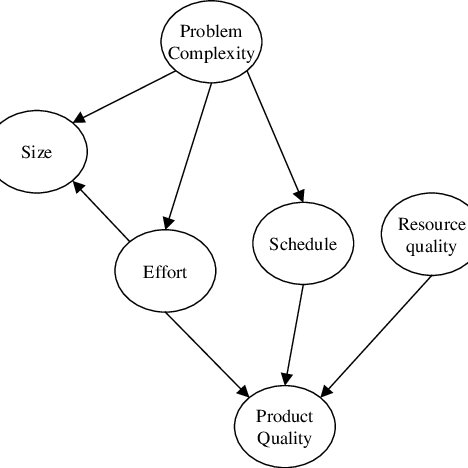KYOCERA TASKalfa 4500i manuals
Owner’s manuals and user’s guides for Multifunctionals KYOCERA TASKalfa 4500i.
We providing 1 pdf manuals KYOCERA TASKalfa 4500i for download free by document types: Specifications
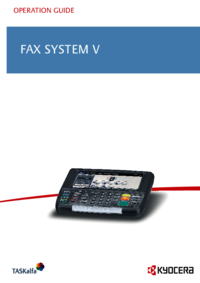
Kyocera TASKalfa 4500i Specifications (251 pages)
Brand: Kyocera | Category: Multifunctionals | Size: 8.43 MB |

Table of contents
<Note>
4
Contents
5
Introduction
14
10 10 31
42
2 Press [On]
45
Send Start
51
Chain Dial
79
Manual Send
81
9 Press [OK]
89
FAX Box Function
106
10/10/2010
109
10/10/2010 10:10
114
Program Dial
115
8 Press [OK]
120
2 Press [Delete]
125
2 Press [Detail]
126
Continuous Scan
133
Border Erase
134
Send and Print
135
Send and Store
135
10/10/2010 10:10
141
Completed
143
FAX TX Report
145
FAX RX Report
145
Status Page
146
4 Press [OK]
147
2 Press [Check]
148
Set local FAX ID
153
Cancel OK
153
(0000 - 9999)
153
12 Press [OK]
154
Retry Times
161
Receiving Mode
162
3 Press [Add]
170
Go to step 7
175
Encryption
177
2 in 1 Reception
184
Expansion Memory
191
Dual FAX
191
Inter net
194
Phone line
194
Full Mode
196
3 Press [OK]
202
Flow of Setup
210
FAX Setting Tab
212
Error Messages
218
Appendix
223
10/10/2010 10:10
225
Specifications
227
Menu List
228
Error Code List
238
Appendix-20
242
5JTKMEN000
251
More products and manuals for Multifunctionals KYOCERA
| Models | Document Type |
|---|---|
| FS-C2526MFP |
Installation Guide
 KYOCERA FS FS-C2526MFP,
357 pages
KYOCERA FS FS-C2526MFP,
357 pages
|
| 180 |
Specifications
 KYOCERA TASKalfa 180,
109 pages
KYOCERA TASKalfa 180,
109 pages
|
| 250ci |
Specifications
 KYOCERA TASKalfa 250ci,
439 pages
KYOCERA TASKalfa 250ci,
439 pages
|
| FS-6530MFP |
Installation Guide
 KYOCERA FS FS-6530MFP,
375 pages
KYOCERA FS FS-6530MFP,
375 pages
|
| 221 |
Manual
 KYOCERA TASKalfa 221,
32 pages
KYOCERA TASKalfa 221,
32 pages
|
| FS-3140MFP |
Specifications
 KYOCERA FS-3140MFP,
176 pages
KYOCERA FS-3140MFP,
176 pages
|
| FS-1016MFP |
Specifications
 KYOCERA FS-1016MFP,
92 pages
KYOCERA FS-1016MFP,
92 pages
|
| FS-1016MFP | User Manual KYOCERA FS-1016MFP/KL3, 2 pages |
| TASKalfa 180 |
User Manual
  KYOCERA TASKalfa 220,
2 pages
KYOCERA TASKalfa 220,
2 pages
|
| FS-1320MFP/KL3 |
Installation Guide
 KYOCERA FS FS-1320MFP/KL3,
201 pages
KYOCERA FS FS-1320MFP/KL3,
201 pages
|
| FS-3540MFP |
Setup Guide
   KYOCERA FS-3540MFP,
36 pages
KYOCERA FS-3540MFP,
36 pages
|
| 1020MFP |
Installation Guide
 KYOCERA FS FS-1220MFP,
111 pages
KYOCERA FS FS-1220MFP,
111 pages
|
| 181 |
Manual
 KYOCERA TASKalfa 181,
33 pages
KYOCERA TASKalfa 181,
33 pages
|
| 300i |
Specifications
 KYOCERA TASKalfa 300i,
225 pages
KYOCERA TASKalfa 300i,
225 pages
|
| KM-C2230 |
User Manual
 Kyocera KM-C2230 User's Manual,
150 pages
Kyocera KM-C2230 User's Manual,
150 pages
|
| 300i |
User Manual
 Kyocera 300I User's Manual,
6 pages
Kyocera 300I User's Manual,
6 pages
|
| KM-F1060 |
User Manual
 Kyocera KM-F1060 User's Manual,
16 pages
Kyocera KM-F1060 User's Manual,
16 pages
|
| FS-1030D |
User Manual
 Kyocera FS-1030D User's Manual,
4 pages
Kyocera FS-1030D User's Manual,
4 pages
|
| KM-C3130 |
User Manual
 Kyocera KM-C3130 User's Manual,
75 pages
Kyocera KM-C3130 User's Manual,
75 pages
|
| FS-1028MFP DP |
User Manual
 Kyocera FS-1028MFP DP User's Manual,
6 pages
Kyocera FS-1028MFP DP User's Manual,
6 pages
|
KYOCERA devices