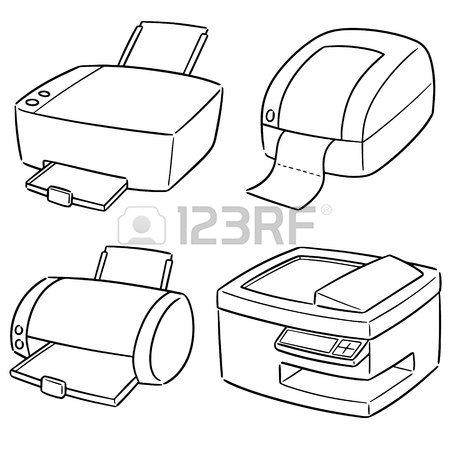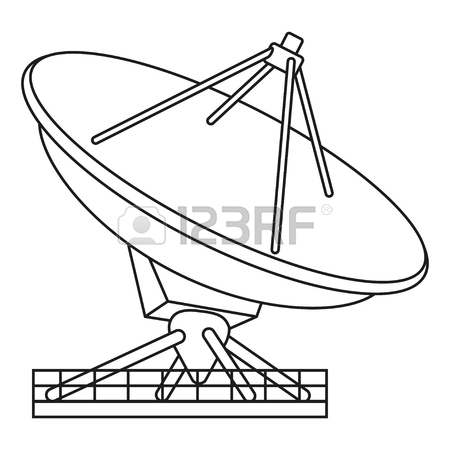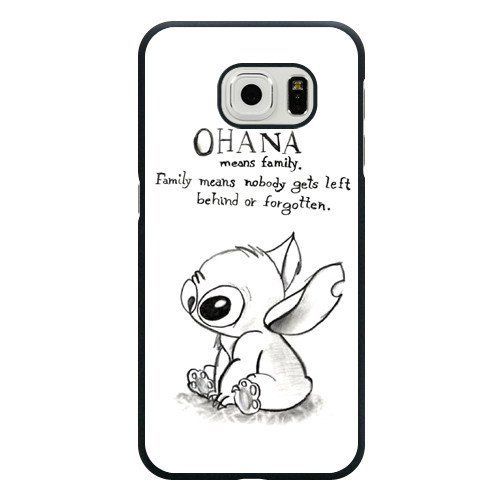KYOCERA FS-3040MFP+ manuals
Owner’s manuals and user’s guides for Multifunctionals KYOCERA FS-3040MFP+.
We providing 1 pdf manuals KYOCERA FS-3040MFP+ for download free by document types: Installation Guide

Kyocera FS-3040MFP+ Installation Guide (449 pages)
Brand: Kyocera | Category: Multifunctionals | Size: 13.29 MB |

Table of contents
FS-1300D
1
Contents
4
Menu Map
10
Environment
17
GPL/LGPL
25
) Program
28
1Part Names
31
Part Names
33
Power On/Off
42
7 Click OK
61
Program Keys
95
Recalled
97
Program 1
97
Paper source
99
Zoom Copying
102
Duplex Copying
104
Original Copy
107
Canceling Jobs
121
Original Size
124
Paper Selection
125
EcoPrint
130
Combine Mode
131
4-in-1 Mode
132
Continuous Scan
135
File Name Entry
138
Print Override
139
Sending Size
143
Function Menu
146
Duplex Sending
147
File Format
150
Original Image
152
Scan Resolution
154
WSD Scan
159
FTP Encrypted TX
163
File Separation
164
6 Document Box
167
Document Box
171
Ready to scan
173
Common Settings
200
Date/Timer
225
Copy Settings
266
Printer Settings
272
Printer Printer
279
Sending Settings
284
Select Key Set
288
This function is
290
Status Page
291
Correct. Bk Line
298
Start the drum
302
Are you sure?
302
[ Yes ] [ No ]
302
Network Setup
318
Protocol Detail
334
Network Security
337
SNMPv3 Setting
343
9 Maintenance
349
Cleaning
350
Maintenance
358
11 Management
377
Login/Logout
381
Adding a User
382
Job Accounting
391
Management
414
Appendix
415
Cassette
423
Special Paper
428
Top sheet
430
Adhesive layer
430
Carrier sheet
430
Specifications
432
EN ISO 7779
435
EK1-ITB 2000
435
Glossary
436
Appendix-25
439
Appendix-26
440
Numerics
441
IndexIndex
442
2MFKMEN000
449
More products and manuals for Multifunctionals KYOCERA
| Models | Document Type |
|---|---|
| FS-3540MFP |
Installation Guide
 KYOCERA FS FS-3540MFP,
351 pages
KYOCERA FS FS-3540MFP,
351 pages
|
| FS-1325MFP |
Installation Guide
 KYOCERA FS FS-1320MFP,
201 pages
KYOCERA FS FS-1320MFP,
201 pages
|
| FS-1130MFP/KL3 |
Installation Guide
 KYOCERA FS FS-1030MFP,
32 pages
KYOCERA FS FS-1030MFP,
32 pages
|
| FS-C2026MFP+ |
User Manual
 KYOCERA FS-C2026MFP+,
260 pages
KYOCERA FS-C2026MFP+,
260 pages
|
| 2201 |
Specifications
 KYOCERA TASKalfa 2201,
268 pages
KYOCERA TASKalfa 2201,
268 pages
|
| 266ci |
User Manual
 KYOCERA TASKalfa 266ci,
260 pages
KYOCERA TASKalfa 266ci,
260 pages
|
| TASKalfa 5500i |
Manual
 KYOCERA TASKalfa 5500i,
36 pages
KYOCERA TASKalfa 5500i,
36 pages
|
| 221 SCAN |
Specifications
 KYOCERA TASKalfa 221 SCAN,
115 pages
KYOCERA TASKalfa 221 SCAN,
115 pages
|
| 6550ci |
Manual
 KYOCERA TASKalfa 5550ci,
82 pages
KYOCERA TASKalfa 5550ci,
82 pages
|
| FS-C2126MFP |
Specifications
 KYOCERA FS-C2126MFP/KL3,
206 pages
KYOCERA FS-C2126MFP/KL3,
206 pages
|
| TASKalfa 4500i |
Specifications
 KYOCERA TASKalfa 8000i,
251 pages
KYOCERA TASKalfa 8000i,
251 pages
|
| FS-C2526MFP |
Installation Guide
 KYOCERA FS FS-C2526MFP,
357 pages
KYOCERA FS FS-C2526MFP,
357 pages
|
| 180 |
Specifications
 KYOCERA TASKalfa 180,
109 pages
KYOCERA TASKalfa 180,
109 pages
|
| 250ci |
Specifications
 KYOCERA TASKalfa 250ci,
439 pages
KYOCERA TASKalfa 250ci,
439 pages
|
| FS-6530MFP |
Installation Guide
 KYOCERA FS FS-6530MFP,
375 pages
KYOCERA FS FS-6530MFP,
375 pages
|
| 221 |
Manual
 KYOCERA TASKalfa 221,
32 pages
KYOCERA TASKalfa 221,
32 pages
|
| FS-3140MFP |
Specifications
 KYOCERA FS-3140MFP,
176 pages
KYOCERA FS-3140MFP,
176 pages
|
| FS-1016MFP |
Specifications
 KYOCERA FS-1016MFP,
92 pages
KYOCERA FS-1016MFP,
92 pages
|
| FS-1016MFP | User Manual KYOCERA FS-1016MFP/KL3, 2 pages |
| TASKalfa 180 |
User Manual
  KYOCERA TASKalfa 220,
2 pages
KYOCERA TASKalfa 220,
2 pages
|
KYOCERA devices