Kyocera TASKALFA 300I User Manual
Browse online or download User Manual for Printers Kyocera TASKALFA 300I. Kyocera TASKALFA 300I User Manual
- Page / 6
- Table of contents
- BOOKMARKS



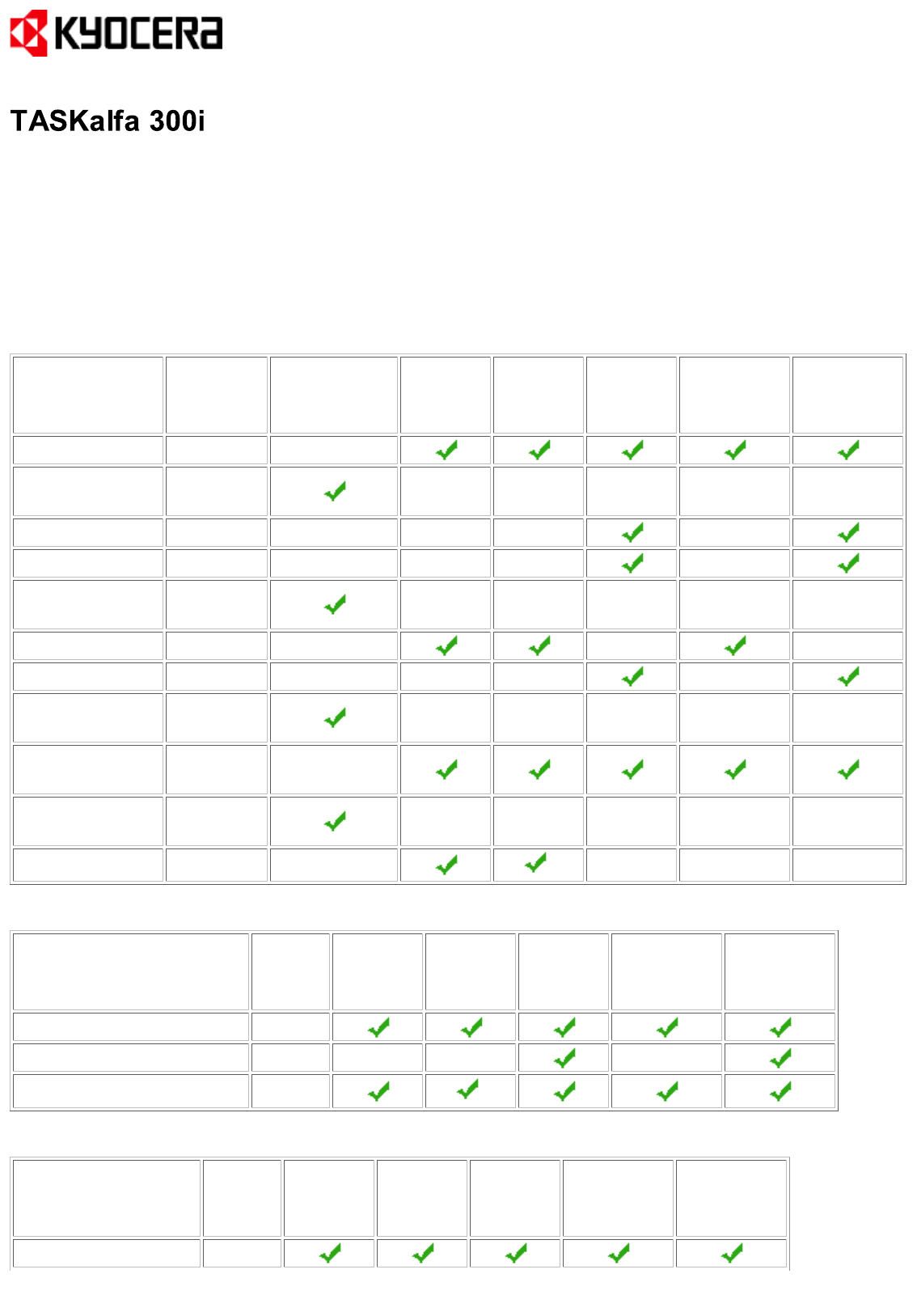
Summary of Contents
Product Library 1.0 EURRelease NotesJanuary 1st, 2010CD ContentsPrinter Drivers VersionWindows98, Me, NT4.0Windows2000WindowsXPWindowsVista, 7WindowsS
KM-NET forDirect Printing2.3.1113Scanner File Utility 4.10.01DB Assistant 1.8.4KPrint 5.1.8* * Quick Network Setup 2.0.7* * Driver Deleter 2.9.2619
might not display the content correctly.Document Location Supported languagesthis file (readme.html) \Document\readme EnglishTASKalfa 300iOperation Gu
known issue with the Microsoft Windows Installer. Solution: Uninstall the previous version of the utility before installing the new one. If the KX
An extra blank page prints when a Microsoft Word 2007 document is printed when both mixed papersizes and Duplex is selected. This is a known limitatio
The Prologue/Epilogue feature is not supported.This driver supports only XPS supported printer hardware. It will not work with KPDL, PCL XL, orPCL 5.B
 (115 pages)
(115 pages) (188 pages)
(188 pages)



 (16 pages)
(16 pages)







Comments to this Manuals