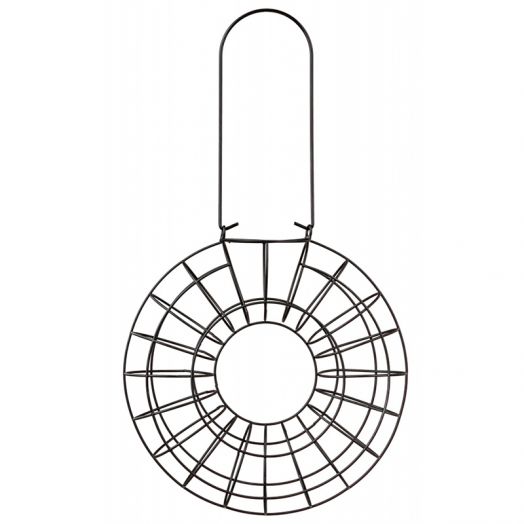KYOCERA K132 manuals
Owner’s manuals and user’s guides for Mobile phones KYOCERA K132.
We providing 1 pdf manuals KYOCERA K132 for download free by document types: User Manual

Table of contents
More products and manuals for Mobile phones KYOCERA
| Models | Document Type |
|---|---|
| 5135 |
User Manual
 Kyocera 5135 User Manual,
51 pages
Kyocera 5135 User Manual,
51 pages
|
| Wild Card |
User Manual
 Kyocera Wild Card User Manual,
80 pages
Kyocera Wild Card User Manual,
80 pages
|
| 2100 Series |
User Manual
 Kyocera 2100 Series User Manual,
123 pages
Kyocera 2100 Series User Manual,
123 pages
|
| Phone 2235 |
User Manual
 Kyocera Phone 2235 User Manual,
136 pages
Kyocera Phone 2235 User Manual,
136 pages
|
| VM1450 |
User Manual
 Kyocera VM1450 User Manual,
148 pages
Kyocera VM1450 User Manual,
148 pages
|
| S1310 |
User Manual
 Kyocera S1310 User Manual,
68 pages
Kyocera S1310 User Manual,
68 pages
|
| K126C |
User Manual
 Kyocera K126C User Manual,
56 pages
Kyocera K126C User Manual,
56 pages
|
| Mako S4000 |
User Manual
 Kyocera Mako S4000 User Manual,
80 pages
Kyocera Mako S4000 User Manual,
80 pages
|
| OYSTR KX9 |
User Manual
 Kyocera OYSTR KX9 User Manual,
64 pages
Kyocera OYSTR KX9 User Manual,
64 pages
|
| Xcursion KX160B |
User Manual
 Kyocera Xcursion KX160B User Manual,
72 pages
Kyocera Xcursion KX160B User Manual,
72 pages
|
| Hydro LIFE |
User Manual
 Kyocera Hydro LIFE User Manual,
109 pages
Kyocera Hydro LIFE User Manual,
109 pages
|
| Brigadier |
User Manual
 Kyocera Brigadier User Manual [de] [en] ,
173 pages
Kyocera Brigadier User Manual [de] [en] ,
173 pages
|
| Hydro LIFE |
User Manual
 Kyocera Hydro LIFE User Manual [en] [de] [it] [es] ,
181 pages
Kyocera Hydro LIFE User Manual [en] [de] [it] [es] ,
181 pages
|
| DuraForce Pro |
User Manual
 Kyocera DuraForce Pro User Manual,
179 pages
Kyocera DuraForce Pro User Manual,
179 pages
|
| DuraForce Pro |
User Manual
 Kyocera DuraForce Pro Manual del usuario,
189 pages
Kyocera DuraForce Pro Manual del usuario,
189 pages
|
| DuraForce Pro |
User Manual
 Kyocera DuraForce Pro User Manual,
245 pages
Kyocera DuraForce Pro User Manual,
245 pages
|
| DuraForce Pro |
User Manual
 Kyocera DuraForce Pro Manual del usuario,
255 pages
Kyocera DuraForce Pro Manual del usuario,
255 pages
|
| EN |
User Manual
 Kyocera EN User's Manual,
105 pages
Kyocera EN User's Manual,
105 pages
|
| KI-G100 |
User Manual
 Kyocera KI-G100 User's Manual,
43 pages
Kyocera KI-G100 User's Manual,
43 pages
|
| S2410 |
User Manual
 Kyocera S2410 User Manual,
72 pages
Kyocera S2410 User Manual,
72 pages
|
KYOCERA devices