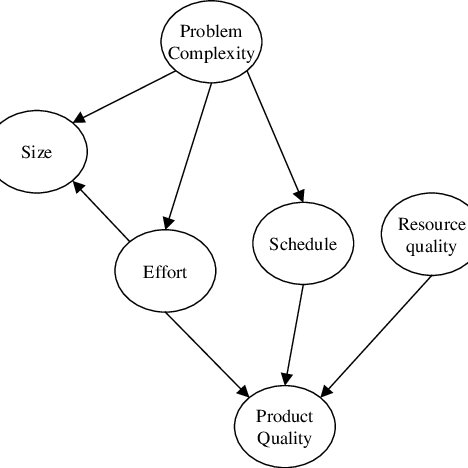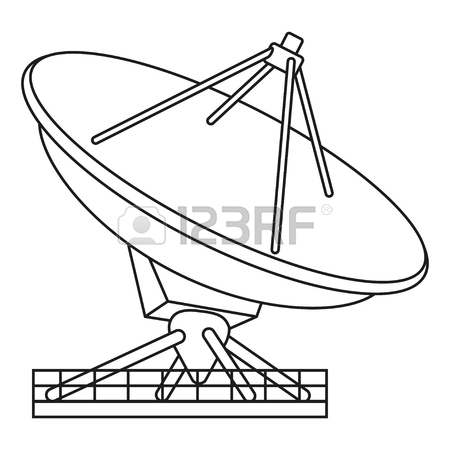KYOCERA Koi manuals
Owner’s manuals and user’s guides for Handset Cordless Phone KYOCERA Koi.
We providing 1 pdf manuals KYOCERA Koi for download free by document types: User Manual

Kyocera Koi User Manual (72 pages)
Brand: Kyocera | Category: Handset Cordless Phone | Size: 0.88 MB |

Table of contents
Air bags
3
CONTENTS
6
Using Menus
10
Swivel open
11
Scheduler
61
Alarm Clock
61
Calculator
62
Stopwatch
63
Race 21
64
Doodler
64
64 Index
70
 Kyocera 3200 series User Manual [ru] ,
155 pages
Kyocera 3200 series User Manual [ru] ,
155 pages
 Kyocera QCP 2700 User Manual,
50 pages
Kyocera QCP 2700 User Manual,
50 pages