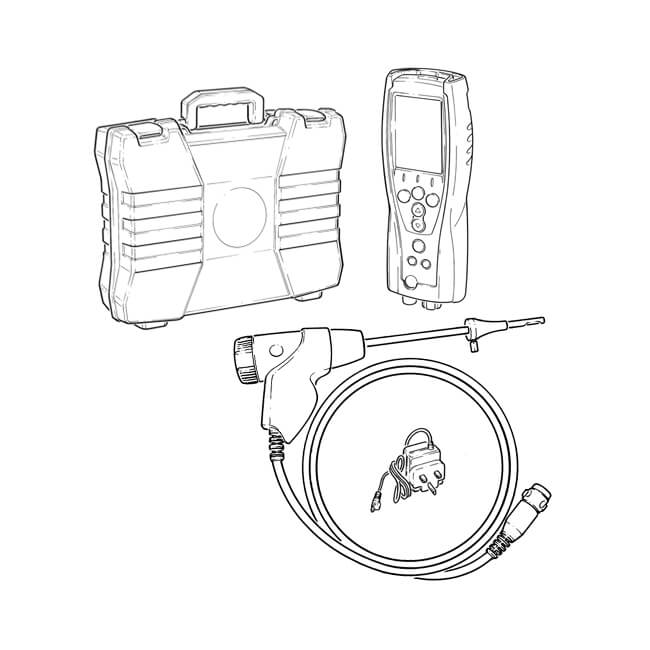KYOCERA Finecam L3 manuals
Owner’s manuals and user’s guides for Security cameras KYOCERA Finecam L3.
We providing 1 pdf manuals KYOCERA Finecam L3 for download free by document types: User Manual

Kyocera Finecam L3 User Manual (106 pages)
Brand: Kyocera | Category: Security cameras | Size: 4.98 MB |

Table of contents
FRANÇAIS
1
Contents
4
Introduction
10
(+) button
21
(–) button
21
Operations
30
Caution:
30
Viewfinder
43
Manually
59
Subjects
64
ERASE ALL
70
R00_0001.jpg
72
RESIZE DONE
73
AUTO PLAY
75
Photo lab
76
Functions
80
BALANCE]
88
SELECT IMAGE
89
Shooting
90
Appendix
100