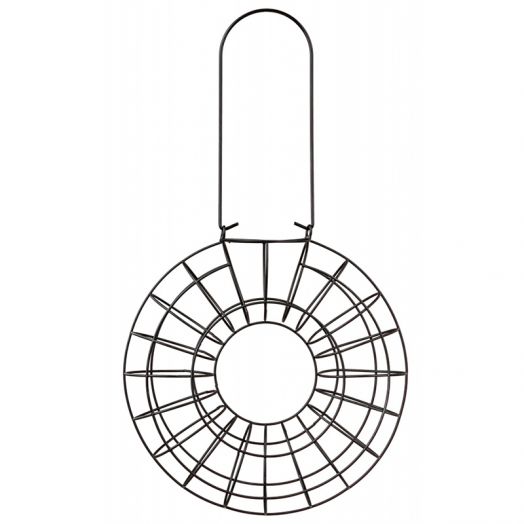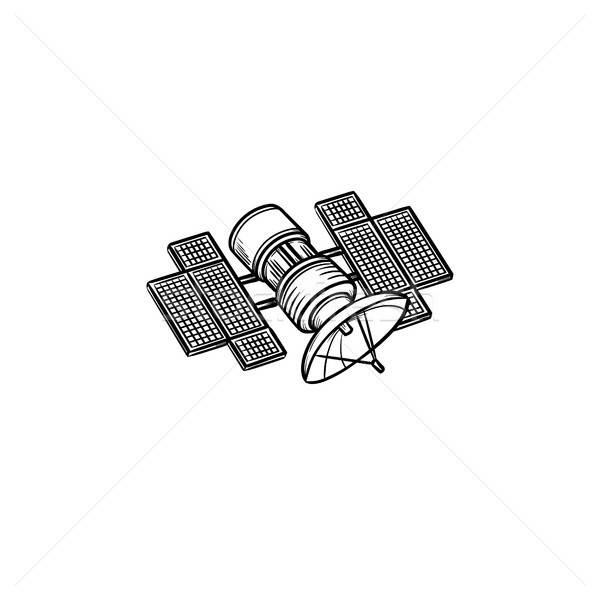KYOCERA 2345 manuals
Owner’s manuals and user’s guides for Mobile phones KYOCERA 2345.
We providing 1 pdf manuals KYOCERA 2345 for download free by document types: User Manual

Table of contents
Air bags
9
Accessories
13
CONTENTS
16
Using menus
30
Voice answer
98
1 Email/Messag
100
2 Portals/Search
100
3 Entertainment
100
OK Ho...HELP
100
Alarm Clock
106
Tip Calculator
107
Calculator
107
Countdown Timer
108
Playing games
109
Space Dudes™
112
Brick Attack™
112
9GETTING HELP
113
Numer ics
115
More products and manuals for Mobile phones KYOCERA
| Models | Document Type |
|---|---|
| Cellular Phone |
User Manual
 Kyocera Cellular Phone User Manual,
12 pages
Kyocera Cellular Phone User Manual,
12 pages
|
| KX444 |
User Manual
 Kyocera KX444 User Manual,
64 pages
Kyocera KX444 User Manual,
64 pages
|
| Q Phone |
User Manual
 Kyocera Q Phone User Manual,
60 pages
Kyocera Q Phone User Manual,
60 pages
|
| KX9e |
User Manual
 Kyocera KX9e User Manual,
64 pages
Kyocera KX9e User Manual,
64 pages
|
| KX5 |
User Manual
 Kyocera KX5 User Manual,
80 pages
Kyocera KX5 User Manual,
80 pages
|
| X-tc M2000 |
User Manual
 Kyocera X-tc M2000 User Manual,
90 pages
Kyocera X-tc M2000 User Manual,
90 pages
|
| K122 |
User Manual
 Kyocera K122 User Manual,
48 pages
Kyocera K122 User Manual,
48 pages
|
| Torino S2300 |
User Manual
 Kyocera Torino S2300 User Manual,
86 pages
Kyocera Torino S2300 User Manual,
86 pages
|
| K112 |
User Manual
 Kyocera K112 User Manual,
42 pages
Kyocera K112 User Manual,
42 pages
|
| ENERGI K490 |
User Manual
 Kyocera ENERGI K490 User Manual,
135 pages
Kyocera ENERGI K490 User Manual,
135 pages
|
| K352 |
User Manual
 Kyocera K352 User Manual,
64 pages
Kyocera K352 User Manual,
64 pages
|
| Lingo M1000 |
User Manual
 Kyocera Lingo M1000 User Manual,
88 pages
Kyocera Lingo M1000 User Manual,
88 pages
|
| Deco E1000 |
User Manual
 Kyocera Deco E1000 User Manual,
80 pages
Kyocera Deco E1000 User Manual,
80 pages
|
| Rave KE433 |
User Manual
 Kyocera Rave KE433 User Manual,
64 pages
Kyocera Rave KE433 User Manual,
64 pages
|
| SS-66K |
User Manual
 Kyocera SS-66K User Manual,
98 pages
Kyocera SS-66K User Manual,
98 pages
|
| Rave K-7 |
User Manual
 Kyocera Rave K-7 User Manual,
56 pages
Kyocera Rave K-7 User Manual,
56 pages
|
| S14 |
User Manual
 Kyocera S14 User Manual,
123 pages
Kyocera S14 User Manual,
123 pages
|
| 1135 |
User Manual
 Kyocera 1135 User Manual,
104 pages
Kyocera 1135 User Manual,
104 pages
|
| Phantom TXLCC10042B |
User Manual
 Kyocera Phantom TXLCC10042B User Manual,
60 pages
Kyocera Phantom TXLCC10042B User Manual,
60 pages
|
| Tempo E2000 |
User Manual
 Kyocera Tempo E2000 User Manual,
94 pages
Kyocera Tempo E2000 User Manual,
94 pages
|
KYOCERA devices