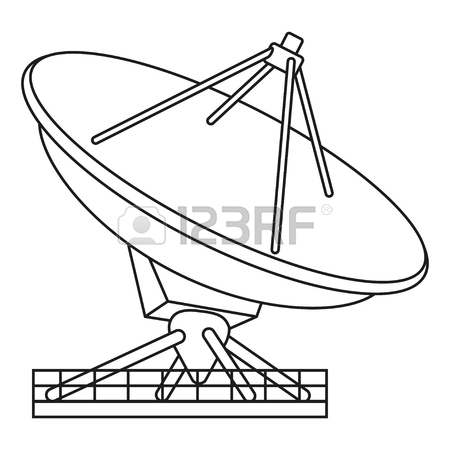KYOCERA FS-C5150DN manuals
Owner’s manuals and user’s guides for Laser/LED printers KYOCERA FS-C5150DN.
We providing 1 pdf manuals KYOCERA FS-C5150DN for download free by document types: Specifications

Kyocera FS-C5150DN Specifications (197 pages)
Brand: Kyocera | Category: Laser/LED printers | Size: 12.19 MB |

Table of contents
FS-1300D
1
Contents
3
Menu Map
5
Settings
6
Statement
15
) Program
16
Environment
18
Conventions
19
Express Mode
29
Smoothness
45
Basis Weight
45
Thickness
45
Paper Grain
46
Postcards
50
Envelopes
50
Thick Paper
51
Coated Paper
52
Paper Type
53
to avoid
56
Incorrect
57
Error Codes
62
Cancel Key
64
MENU Key
64
Arrow Keys
64
Report Print
69
Status Page
71
Custom Box)
76
? Enable
94
>>DHCPv6
109
Device Common >
110
? English
110
Security
120
3 Press Z
141
MH=00000 MV=0
143
>>M 12345 3
143
Restart Printer
144
5 Maintenance
149
Maintenance
151
Toner Kits
151
Top Cover
152
(Top Tray)
152
Plastic Bag
153
Toner Feed Slot
153
New Waste
155
Toner Box
155
Direction
159
Refresh drum
160
Troubleshooting
161
Error Messages
162
Appendix
173
Interface
174
USB Interface
174
Interface Slot
181
Optional Paper
184
Feeder PF-520/
184
Feeder PF-530
185
Glossary
187
Glossary-2
188
Sleep mode
189
Status page
189
Subnet Mask
189
Glossary-4
190
2KTKMEN000
197
 Kyocera FS-C5016N User's Manual,
218 pages
Kyocera FS-C5016N User's Manual,
218 pages
 Kyocera FS-1020D User's Manual,
98 pages
Kyocera FS-1020D User's Manual,
98 pages
 Kyocera FS-1900 User's Manual,
286 pages
Kyocera FS-1900 User's Manual,
286 pages
 Kyocera 4118 User's Manual,
16 pages
Kyocera 4118 User's Manual,
16 pages
 Kyocera KM-P4850w User's Manual,
68 pages
Kyocera KM-P4850w User's Manual,
68 pages
 Kyocera KM-NET User's Manual,
20 pages
Kyocera KM-NET User's Manual,
20 pages
 Kyocera CUA 25307 User's Manual,
55 pages
Kyocera CUA 25307 User's Manual,
55 pages
 Kyocera FS-C8008DN User's Manual,
214 pages
Kyocera FS-C8008DN User's Manual,
214 pages
 Kyocera FS-1700 User's Manual,
154 pages
Kyocera FS-1700 User's Manual,
154 pages
 Kyocera FS-C8100DN User's Manual,
72 pages
Kyocera FS-C8100DN User's Manual,
72 pages
 Kyocera FS-1100 User's Manual,
109 pages
Kyocera FS-1100 User's Manual,
109 pages
 Kyocera FS-9130DN/FS-9530DN User's Manual,
84 pages
Kyocera FS-9130DN/FS-9530DN User's Manual,
84 pages
 Kyocera FS-1010 User's Manual,
93 pages
Kyocera FS-1010 User's Manual,
93 pages
 Kyocera FS-C5100DN User's Manual,
206 pages
Kyocera FS-C5100DN User's Manual,
206 pages
 Kyocera FS-C5015N User's Manual,
74 pages
Kyocera FS-C5015N User's Manual,
74 pages
 Kyocera FS-5900C User's Manual,
132 pages
Kyocera FS-5900C User's Manual,
132 pages
 Kyocera FS-C8500DN User's Manual,
94 pages
Kyocera FS-C8500DN User's Manual,
94 pages
 Kyocera FS-1200 User's Manual,
119 pages
Kyocera FS-1200 User's Manual,
119 pages
 Kyocera FS-1010 User's Manual,
172 pages
Kyocera FS-1010 User's Manual,
172 pages
 Kyocera FS-3700 User's Manual,
116 pages
Kyocera FS-3700 User's Manual,
116 pages