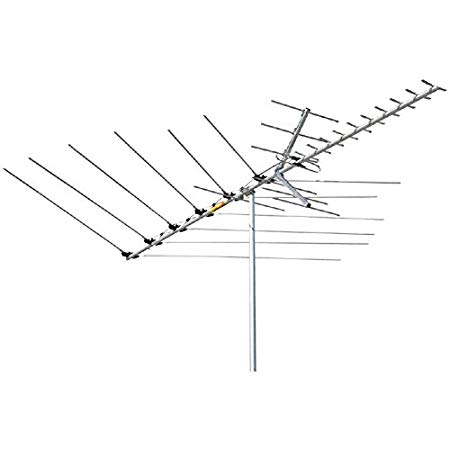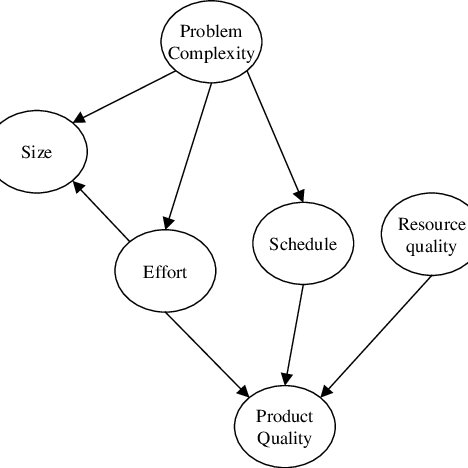KYOCERA SL300R manuals
Owner’s manuals and user’s guides for Cameras KYOCERA SL300R.
We providing 1 pdf manuals KYOCERA SL300R for download free by document types: User Manual

Table of contents
)5$1d$,6
1
Contents
4
Introduction
11
Nomenclature
12
2 Press
31
1 Press
31
3 Press
33
5 Press
33
Pictures
49
Landscape
54
Camera Mode
59
Continuous
59
Movie Mode
59
4 Press
64
[SOUND]
69
[COLOR MODE]
71
[CHROMA]
72
[SHARPNESS]
73
[WB PRESET]
74
[AE MODE]
75
[FOCUSING]
77
[LONG EXP.]
79
[METERING]
81
Using the
85
[MULTI]
87
[PROTECT]
92
[ERASE]
93
[ERASE ALL]
94
[RESIZE]
95
[ROTATE]
99
[AUTO PLAY]
100
[PRINT SETTINGS]
103
Functions
109
[AF MODE]
110
[AF METHOD]
110
[BRIGHT CNTRL]
111
[BACKLIGHT]
112
[INSERT DATE]
112
[FORMAT]
113
[POWER SAVE]
114
[MODE LOCK]
115
[SHUTTER VOL]
117
[COLOR SELECT]
117
[START SCREEN]
118
[REC REVIEW]
119
[LANGUAGE]
120
[FILE NO.]
121
[MODE RESET]
122
Appendix
123
Troubleshooting
124
LED indicators
129
More products and manuals for Cameras KYOCERA
| Models | Document Type |
|---|---|
| Finecam L4 |
User Manual
 Kyocera Finecam L4 User Manual,
106 pages
Kyocera Finecam L4 User Manual,
106 pages
|
| NS-L32Q-10A |
User Manual
 Kyocera NS-L32Q-10A User Manual,
32 pages
Kyocera NS-L32Q-10A User Manual,
32 pages
|
| Contax NX |
User Manual
 Kyocera Contax NX User Manual,
61 pages
Kyocera Contax NX User Manual,
61 pages
|